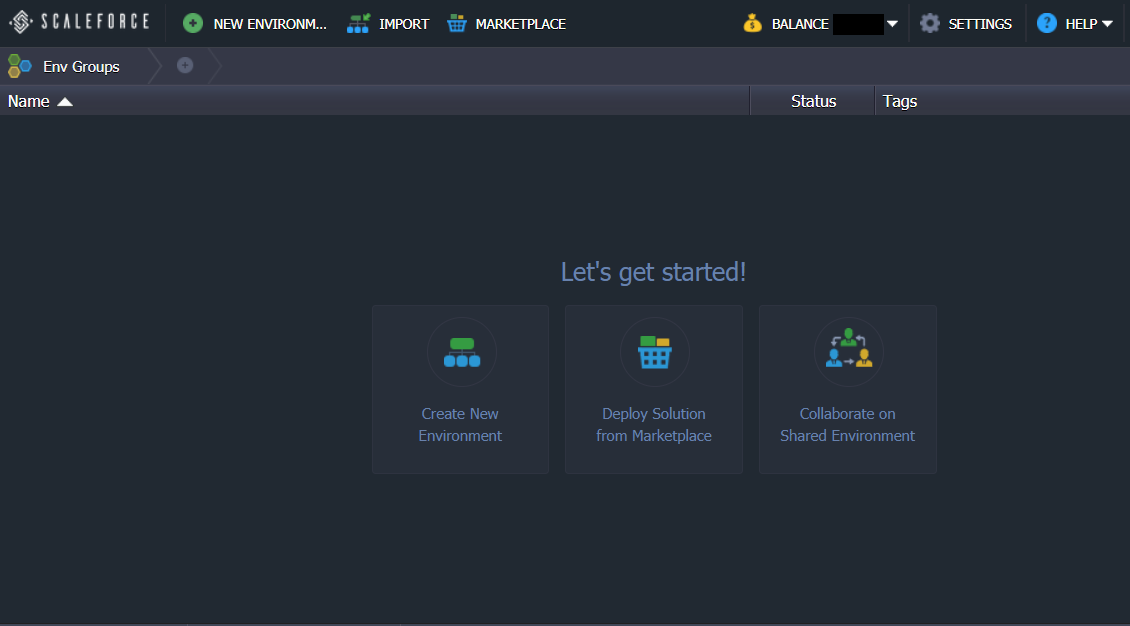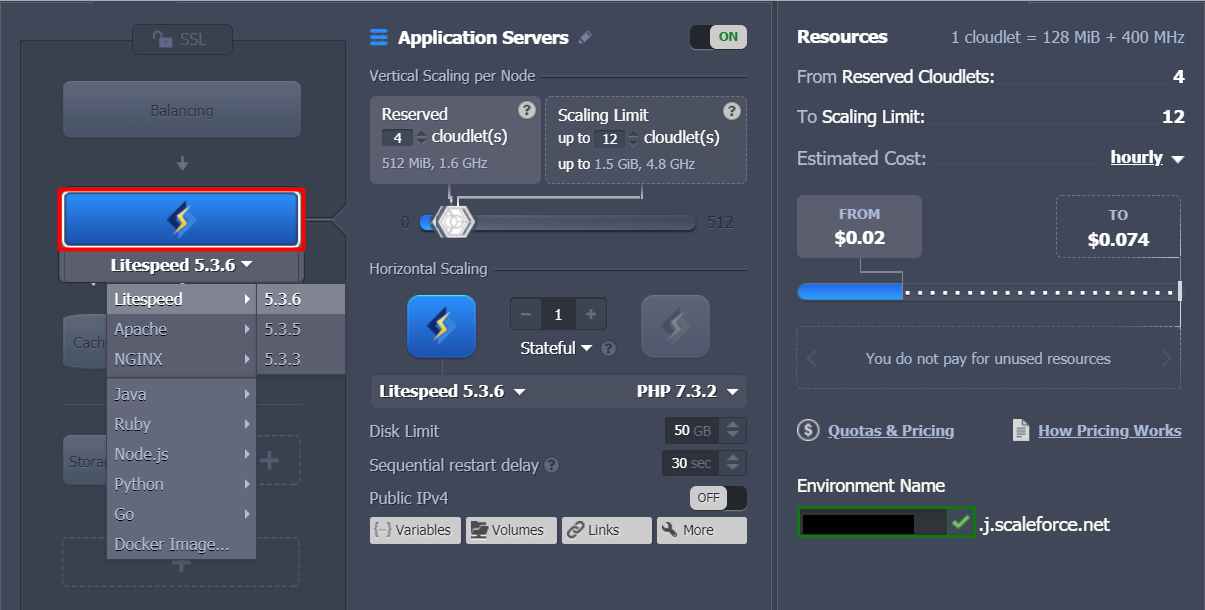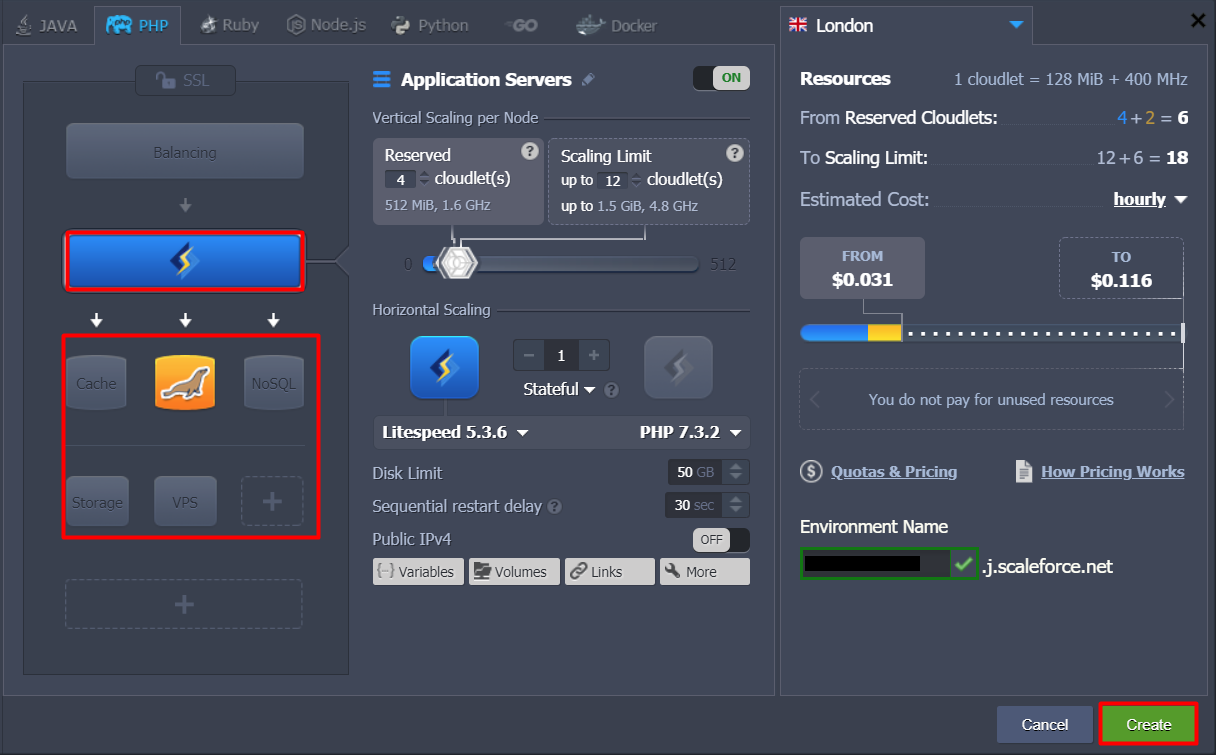Magento¶
How to run Magento with LiteSpeed Web Server on the Virtuozzo Platform with GUI
Requirements¶
You may need to prepare a Virtuozzo partner account first.
Quick Start¶
Step 1.¶
Log into your dashboard at http://app.{host_domain}/. In this example, we will use https://app.j.scaleforce.net/
Step 2.¶
Click New Environment in the upper left corner of the dashboard. The Topology Wizard will be opened, where you can fully customize your environment settings.
Choose LiteSpeed as Web Server from the drop down list.
Choose any SQL application you like, in this case we will use MariaDB directly.
After finishing the configuration, enter your Environment Name and click the Create button.
Step 3.¶
Follow these instructions to deploy Magento from the Virtuozzo MARKETPLACE
Enter the Virtuozzo dashboard, find the Magento Standalone package in the Marketplace and click the Install button. Make sure Install LiteSpeed High-Performance Web Server is ticked on the checkbox for better performance.
Installation should take a few minutes, and then you are ready to use Magento with LiteSpeed Web Server.